|
Size: 4061
Comment: Changed Penguin model, formatting on Shaun's notes.
|
Size: 6711
Comment:
|
| Deletions are marked like this. | Additions are marked like this. |
| Line 1: | Line 1: |
| This page collects information on the hardware we plan to install at a colocation provider as part of our new hosting infrastructure. Some older discussion and similar stuff is on NewSystemHardwareArchive. | #pragma section-numbers off |
| Line 3: | Line 3: |
| = System setup = Currently, what we know are the uses for the three machines we will base our infrastructure on. We also know our Abulafia machine configuration, and Justin Leitgeb's to-be-donated server configuration. What we need to come up with, is the ideal setup for the third machine that we will have to buy. So, the machine configurations and intended uses follow: |
This page collects information on the hardware that we have installed or plan to install as part of HCoop infrastructure. |
| Line 6: | Line 5: |
| == Justin Leitgeb's donation: Dell PowerEdge 2850 == * Processor: 2 x 2.8 GHz * RAM: 4 GB * Disks: |
<<TableOfContents>> = Peer1 = Current pictures of the actual Peer1 cabinet are at [[OnSiteVisits/20130627]]. == fritz == FritzInfo * Location: Peer1 * Model: Dell PowerEdge 2970 * Processor: 2x Quad Core AMD Opteron™ 2372HE 2.1GHz 4x512K Cache 1Ghz HyperTrnsprt * RAM: 8GB (4x2GB), 800MHz, Dual Ranked * 1x6 Backplane for 3.5-inch Hard Drives * Integrated SAS/SATA No RAID * Disks: system disks 2x 160GB 7.2K RPM Serial ATA 3Gbps 3.5-in HotPlug Hard Drive , + AFS disks 2x 1 TB Western Digital in RAID 1 * Redundant Power Supply with Dual Cords * Lan: Dual Embedded Broadcom® NetXtreme II 5708 Gigabit Ethernet NIC * Form factor: 2U * OS: Debian Squeeze * User logins: no * Source: purchase from Dell store, 2x 1 TB disks from Newegg '''Use: AndrewFileSystem fileserver, MitKerberos kdc, KernelVirtualMachine host''' === KVM: navajos === Location:: virtual machine on fritz Allocated Resources:: 4 processors, 2.5G RAM, 60G storage Operating System:: Debian Squeeze AMD64 User Logins:: No Intended Use:: Apache hosting and dynamic web content, including HCoop web services Details:: ServerNavajos === KVM: bog === Location:: virtual machine on fritz Allocated Resources:: 4 processors, 3G RAM, 30G storage Operating System:: Debian Squeeze AMD64 User Logins:: No Intended Use:: Member shell and server hosting Details:: ServerBog == deleuze == * Location: Peer1 * Model: Dell PowerEdge 2850 * Processor: 2 x 2.8 GHz Intel Xeon (2/2) * RAM: 4 GB (? slots, 16 GB Max, DDR-2400 SDRAM) * Disks (controller Ultra 320 SCSI): |
| Line 12: | Line 58: |
| * LAN: 2 x 10/100/1000 | |
| Line 13: | Line 60: |
| '''Intended use: fileserver and host for all services that don't involve dynamic content provided by non-admins. No user logins.''' | * Form factor: 2U * OS: Debian stable * User logins: no * Source: donation by Justin Leitgeb |
| Line 15: | Line 65: |
| == HCoop's currently-underused machine Abulafia == * Processor: 1 x 900 MHz |
* [[https://dcse.dell.com/selfstudy/Associates_7_0/Enterprise/PowerEdge/PE2850/printer_friendly.asp|Maintenance Manual for the PE 2850]] * http://www.dell.com/downloads/global/products/pedge/en/2850_specs.pdf * DeleuzeHotSwapDrive (instructions for replacing a failed drive without rebooting) * [[attachment:ut_linux.html|MegaRC RAID Utility Manual]] * Real picture:{{http://hcoop.net/~docelic/deleuze.hcoop.net.jpg}} * Historical discussion: PowerEdge2850, RebootingDeleuze '''Use: email server, backup server''' == mire == {{{#!wiki note This is slated for removal in early-mid 2013. See ToDo. }}} * Location: Peer1 * Model: Sun Fire v20z * Processor: 1 x 1.6GHz AMD64 (Opteron) (1/2) * RAM: 5 GB (initial 2x512MB and additional 2x2GB, ? slots, 16 GB Max, DDR1/333 or DDR1/400 SDRAM) * Disks (controller Ultra 320 SCSI): * 2 x 36 GB (hot swap) * CD-Rom * Floppy * LAN: 2 x 10/100/1000 * Form factor: 1U * Ports: 1 x USB 1.1, 1 x DB9 serial, 2 x PCI-X * Power: 100-240 V, 50/60 Hz, 465 W PFC supply, dual redundant fans * Dimensions: W 16.94 in / H 1.69 in / D 28.5 in / Weight 35 lbs * OS: Debian stable * User logins: yes * Source: donated by Ray Racine * [[RebootingMireSp]] * [[http://docs.sun.com/source/817-5248-21/|SunFire v20z User Guide]] * [[http://docs.sun.com/source/817-5249-17/|Service Processor Manual]] * http://docs.sun.com/source/817-5248-20/index.html * http://www.sun.com/servers/entry/v20z/index.jsp * {{http://hcoop.net/~docelic/sunFIRE_V20z.jpg}} * {{http://www.sun.com/servers/entry/v20z/images/gallery/full/img_3.jpg}} * {{http://hcoop.net/~docelic/SunFireV20z_expl.gif}} * Real picture:{{http://hcoop.net/~docelic/mire.hcoop.net.jpg}} '''Use: dynamic web content, services that involve running arbitrary code from members (including custom daemons, etc.)''' == kvm == * Location: Peer1 * Model: StarTech IP KVM * Source: Newegg? * [[KvmAccess]] * [[http://www.startech.com/Data/ProductManuals/SV1110IPEXT.pdf?c=US|StarTech manual]] ([[http://hcoop.net/~docelic/SV1110IPEXT.pdf|local copy]]). The StarTech Server Remote Control External KVM over IP provides access to systems that may have a degraded network. It allows us to monitor Power-On Self Test (POST), configure BIOS/CMOS, and even reinstall operating system software. It must be connected to another multiple port KVM in order to have access to more than one server. == hopper == * Location: Peer1 * Model: IBM xSeries 335 * Processor: 2 x single-core P4 XEON 2.6Ghz with hyperthreading * RAM: 4 GB, 2x1 GB, 1x2 GB (3/4 slots, 8 GB Max, PC2100 ECC registered) * Disks: * 2x SCSI Ultra 320 80 pin. SEAGATE - 5 YEARS MFG WARRANTY. CHEETAH 73.4GB 15000 RPM 80PIN ULTRA320 SCSI HARD DISK DRIVE. 16MB BUFFER 3.5 LOW PROFILE(1.0 INCH). ST373455LC * Floppy 3.5" * LAN: 2 x 10/100/1000 * Ports: 3 x USB, 1 x serial, 2 x PCI-X * PSU: 1/1 * Form factor: 1U * Dimensions: W 17.5 in / H 1.75 in / D 25.75 in / Weight 33 lbs * OS: Debian Squeeze * User logins: no * Name voting at https://members.hcoop.net/portal/poll?report=17 * Source: US Ebay, seller lapkosoft. http://cgi.ebay.com/ws/eBayISAPI.dll?ViewItem&item=300200776299 * Real picture:{{http://hcoop.net/~docelic/hopper.hcoop.net.jpg}} * [[HopperServiceProcessor]] * [[http://www-947.ibm.com/systems/support/supportsite.wss/selectproduct?familyind=5105587&typeind=0&osind=0&continue.x=12&continue.y=13&brandind=5000008&oldbrand=5000008&oldfamily=5105587&oldtype=0&taskind=2&matrix=Y&psid=bm|IBM xSeries 335 Support Page]] * {{http://hcoop.net/~docelic/IBM_xSeries335_Front_0Bay.jpg}} [[attachment:Back of hopper, taken 24feb09.jpg]] [[attachment:Hopper card closeup, taken 24feb09.jpg]] [[attachment:Inside hopper, taken 24feb09.jpg]] '''Use: Secondary KDC and SpamAssassin''' (The 1x2 GB RAM module was acquired from Newegg, and the two disks from ServerSupply. Purchases were made in Sep 2008, but ServerSupply took good 3 weeks to deliver). = Linode = == outpost == * Location: Linode (hosted at UK data center) * Model: Xen VM * Processor: 4 cores (1x priority?) |
| Line 18: | Line 163: |
| * Disks: 40 GB RAID 1 (2 x 40 GB 7200 RPM ATA drives) * Extra: 3Ware 6400 PCI ATA RAID controller '''Intended use: refurbished slightly to serve as a generic shell server and the only machine where usage not strictly related to "Internet hosting" is permitted.''' |
* Disk: 40 GB * OS: Debian squeeze * User logins: no * Details: OutpostInfo |
| Line 22: | Line 168: |
| == New server, for which we need to come up with hardware specifications == * Processor: Single AMD 275 (Dual-core) * RAM: 4 GB RAM (2 x 2 GB) * Disks: 2 x 120 GB SATA * Penguin Model: Altus 1300 * List price: $3163.00 * Extra: Should be 1U. Goal is to make it processor intensive, and only disk-heavy enough to ensure a high level of uptime. Other considerations such as a preference for AMD and the vendor Penguin Computing that have been expressed on the list and in meetings should be followed here. More information from online configuration: [http://www.hcoop.net/~leitgebj/hcoop_servers/altus_1300_20060606.pdf (PDF)] [http://www.hcoop.net/~leitgebj/hcoop_servers/altus_1300_20060606.ps (PS)] |
'''Use: secondary DNS on a different subnet, all tasks requiring remote location.''' |
| Line 30: | Line 170: |
| '''Intended use: dynamic web content and any other Internet services that involve running arbitrary code from members (including custom daemons, etc.)''' | |
| Line 32: | Line 171: |
| == Switch == We are proceeding under the assumption that we'll use ShaunEmpie's donation (see HardwareDonations), a Nortel (Baystack) 380 switch. He says: |
= Awaiting setup = |
| Line 35: | Line 173: |
| It is not brand new but is working. Here is [http://vpit.net/es380-guide.pdf a guide] that I was able to find to give anyone interested a more in depth view of it. | None. |
| Line 37: | Line 175: |
| VLAN Configuration Proposal: | = Awaiting purchase = |
| Line 39: | Line 177: |
| {{{ With our new setup, I think it would be best to setup a few different VLANs for different uses. For anyone who is unfamiliar with the term, a VLAN is a virtual lan. It allows you to have completely separate networks on the same switch. This will allow us to setup a private network that the public and peer1 would have no access to. This could be handy for database systems, NAS, backup servers, etc which you'd want to keep off the public network. |
We need a new KVM host and drives for staging offsite backups of openafs. See NewServerDiscussion2013 |
| Line 48: | Line 179: |
| Proposed Configuration: | |
| Line 50: | Line 180: |
| VLAN 1. Management VLAN - not used for normal traffic | = Decommissioned = |
| Line 52: | Line 182: |
| VLAN 10. Public VLAN - public/Peer1's network | See [[/Decommissioned]] |
| Line 54: | Line 184: |
| VLAN 20. Private VLAN - private subnet for inter-server traffic For a starting point i think having ports 1-12 in VLAN 10 and ports 13-24 in VLAN 20 would be best. The VLAN membership of a port can be changed easily so these would not be set in stone. The switch allows for many more VLANs than we'll ever need so if anyone has a suggestion or need for another VLAN it would be trivial to setup. Any questions/comments, let me know. -Shaun}}} ES380 AC Power Specs: * Input current: 1.5A to 100 AC * Input voltage (rms): 100 to 240 VAC at 47 to 63 Hz * Power consumption: 150 W * Thermal rating: 1000 BTU/hr maximum == Serial console == Some device to simulate local login over the Internet could be a life saver. JustinLeitgeb mentions a special card that Dell sells that would work with his donation. |
---- CategorySystemAdministration |
This page collects information on the hardware that we have installed or plan to install as part of HCoop infrastructure.
Contents
Peer1
Current pictures of the actual Peer1 cabinet are at OnSiteVisits/20130627.
fritz
- Location: Peer1
Model: Dell PowerEdge 2970
Processor: 2x Quad Core AMD Opteron™ 2372HE 2.1GHz 4x512K Cache 1Ghz HyperTrnsprt
- RAM: 8GB (4x2GB), 800MHz, Dual Ranked
- 1x6 Backplane for 3.5-inch Hard Drives
- Integrated SAS/SATA No RAID
Disks: system disks 2x 160GB 7.2K RPM Serial ATA 3Gbps 3.5-in HotPlug Hard Drive , + AFS disks 2x 1 TB Western Digital in RAID 1
- Redundant Power Supply with Dual Cords
Lan: Dual Embedded Broadcom® NetXtreme II 5708 Gigabit Ethernet NIC
- Form factor: 2U
- OS: Debian Squeeze
- User logins: no
- Source: purchase from Dell store, 2x 1 TB disks from Newegg
Use: AndrewFileSystem fileserver, MitKerberos kdc, KernelVirtualMachine host
KVM: navajos
- Location
- virtual machine on fritz
- Allocated Resources
- 4 processors, 2.5G RAM, 60G storage
- Operating System
- Debian Squeeze AMD64
- User Logins
- No
- Intended Use
- Apache hosting and dynamic web content, including HCoop web services
- Details
KVM: bog
- Location
- virtual machine on fritz
- Allocated Resources
- 4 processors, 3G RAM, 30G storage
- Operating System
- Debian Squeeze AMD64
- User Logins
- No
- Intended Use
- Member shell and server hosting
- Details
deleuze
- Location: Peer1
Model: Dell PowerEdge 2850
- Processor: 2 x 2.8 GHz Intel Xeon (2/2)
- RAM: 4 GB (? slots, 16 GB Max, DDR-2400 SDRAM)
- Disks (controller Ultra 320 SCSI):
4 x 10K Seagate Cheetah SCSI drives, 73GB and
- 2 x 10K Seagate Cheetah SCSI drives, 36GB
- LAN: 2 x 10/100/1000
- Extra: RAID kit, with battery, etc., 256 MB RAID cache, 2 power supplies
- Form factor: 2U
- OS: Debian stable
- User logins: no
- Source: donation by Justin Leitgeb
http://www.dell.com/downloads/global/products/pedge/en/2850_specs.pdf
DeleuzeHotSwapDrive (instructions for replacing a failed drive without rebooting)
Real picture:

Historical discussion: PowerEdge2850, RebootingDeleuze
Use: email server, backup server
mire
This is slated for removal in early-mid 2013. See ToDo.
- Location: Peer1
- Model: Sun Fire v20z
- Processor: 1 x 1.6GHz AMD64 (Opteron) (1/2)
- RAM: 5 GB (initial 2x512MB and additional 2x2GB, ? slots, 16 GB Max, DDR1/333 or DDR1/400 SDRAM)
- Disks (controller Ultra 320 SCSI):
- 2 x 36 GB (hot swap)
- CD-Rom
- Floppy
- LAN: 2 x 10/100/1000
- Form factor: 1U
- Ports: 1 x USB 1.1, 1 x DB9 serial, 2 x PCI-X
- Power: 100-240 V, 50/60 Hz, 465 W PFC supply, dual redundant fans
- Dimensions: W 16.94 in / H 1.69 in / D 28.5 in / Weight 35 lbs
- OS: Debian stable
- User logins: yes
- Source: donated by Ray Racine


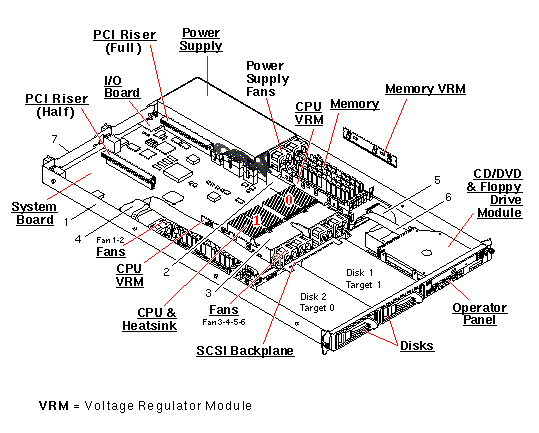
Real picture:

Use: dynamic web content, services that involve running arbitrary code from members (including custom daemons, etc.)
kvm
- Location: Peer1
Model: StarTech IP KVM
- Source: Newegg?
The StarTech Server Remote Control External KVM over IP provides access to systems that may have a degraded network. It allows us to monitor Power-On Self Test (POST), configure BIOS/CMOS, and even reinstall operating system software. It must be connected to another multiple port KVM in order to have access to more than one server.
hopper
- Location: Peer1
- Model: IBM xSeries 335
- Processor: 2 x single-core P4 XEON 2.6Ghz with hyperthreading
- RAM: 4 GB, 2x1 GB, 1x2 GB (3/4 slots, 8 GB Max, PC2100 ECC registered)
- Disks:
- 2x SCSI Ultra 320 80 pin. SEAGATE - 5 YEARS MFG WARRANTY. CHEETAH 73.4GB 15000 RPM 80PIN ULTRA320 SCSI HARD DISK DRIVE. 16MB BUFFER 3.5 LOW PROFILE(1.0 INCH). ST373455LC
- Floppy 3.5"
- LAN: 2 x 10/100/1000
- Ports: 3 x USB, 1 x serial, 2 x PCI-X
- PSU: 1/1
- Form factor: 1U
- Dimensions: W 17.5 in / H 1.75 in / D 25.75 in / Weight 33 lbs
- OS: Debian Squeeze
- User logins: no
Name voting at https://members.hcoop.net/portal/poll?report=17
Source: US Ebay, seller lapkosoft. http://cgi.ebay.com/ws/eBayISAPI.dll?ViewItem&item=300200776299
Real picture:


Back of hopper, taken 24feb09.jpg Hopper card closeup, taken 24feb09.jpg Inside hopper, taken 24feb09.jpg
Use: Secondary KDC and SpamAssassin
(The 1x2 GB RAM module was acquired from Newegg, and the two disks from ServerSupply. Purchases were made in Sep 2008, but ServerSupply took good 3 weeks to deliver).
Linode
outpost
- Location: Linode (hosted at UK data center)
- Model: Xen VM
- Processor: 4 cores (1x priority?)
- RAM: 512 MB
- Disk: 40 GB
- OS: Debian squeeze
- User logins: no
Details: OutpostInfo
Use: secondary DNS on a different subnet, all tasks requiring remote location.
Awaiting setup
None.
Awaiting purchase
We need a new KVM host and drives for staging offsite backups of openafs. See NewServerDiscussion2013
Decommissioned
See /Decommissioned
